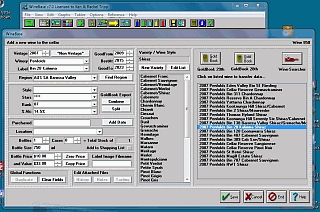| Australian Wine Vintages |
"Australian Wine Vintages", better known as the GoldBook, written by Rob Geddes MW, published since 1979 and currently in its 32nd edition (September 2014) is the recognised guide to Australian wines.
"Trusted for more than 30 years by winemakers and wine enthusiasts, this easy to use, clearly laid out book is published by Robert Geddes, only the third of a handful of Australians to be awarded the prestigious international ‘Master of Wine’ award. It’s advice you can trust."
This unique and famous guide to the wines of Australia is available as a superbly printed colour pocket-sized book which you can order directly from the Australian Wine Vintages web site.
The extensive wine ratings data from the book are included in WineBase. Each wine listed is ranked out of a maximum of 5 stars by author Rob Geddes MW (including some superb wines which earn the Gold Star status - among the great wines of the world), and each vintage of every wine is ranked out of 100 along the ideal drinking year and a current value for the wine.
|
|
Built into WineBase and just a button click away it allows you to search the complete book on one, all or any combination of fields. Search on Vintage, Winery, Label, Variety, Region, BestAt, Star Rating, Rating out of 100 and Current Value. All fields have Drop Down Lists or Radio Button selection or you can search on partial strings ie. P in the winery field will find all beginning with P, Pen would find Penfolds, Penley etc. You can print the results list and take it shopping with you. Also includes information on the Winery, who the Winemaker is and linked to the WineBase address database with full address and contact details.
|
|
|
When adding a new wine you only need to enter the Vintage and enough of the Winery name to be unique or select one from the drop down list, then click on the Use GoldBook button and every matching wine is listed.
Double click on the one you want and the GoldBook lookup will fill in the fields that are needed for you and these include... Label, Region, Variety, as well as the GoodFrom, BestAt, GoodTo dates and the current Value, as well as the Star Rating, Ranking and % Alcohol. You only have to enter the number of bottles you have, where they are, the price paid and that's all the information you have to enter in order to save a wine, as all the other fields are optional. Data entry in WineBase is that quick and simple and even better news is that as the GoldBook is updated each year you can tell the program to update all your wines to the current GoldBook data. |