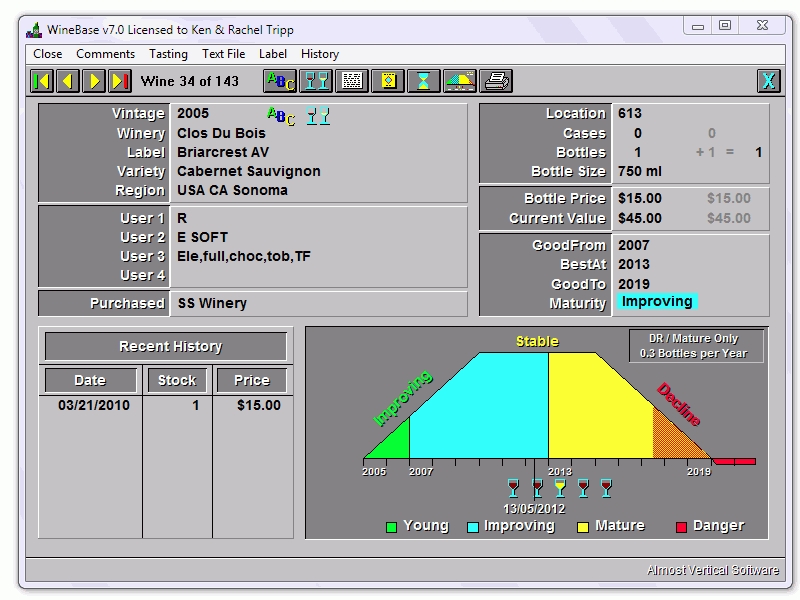| WineBase | ™ |
| Home Detail Review Demo Order Update Contact Links News |
| Index Previous Next |
|
Page Display
There's a lot to get through for this screen so I might have to dispense with the single runaway paragraph format I've adopted so far, but perhaps not just yet.
As it says in the Status Line at the bottom of an Index Listing Left click to view... and when do left click on a wines single line entry you end up at this Page Display window.
The first thing to note (after you scroll down the page so you can actually see the graphic) is that some of the data fields are empty. WineBase provides more data fields than you'll ever need to record as much information about a wine as you want to and if you do want to you certainly can but you can also record as little as possible. In fact in order to save a wine all you have to enter is something in the Winery, Vintage, Variety (even if there isn't one) fields and a minimum stock level of one bottle. Everything else is optional with the Style, Rating, Food and Shipper fields being able to be used for anything you like, and you can even rename them. The Label, Variety and Region fields are pretty flexible to cater for appellation or varietal based wines. Purchased can be used to indicate the date (which the program will put in for you) or where you bought the wine (and the date).
The Recent History section adds a new entry to the top and pushes the rest down one each time you add or remove bottles so you can keep track of comings and goings. The colourful graph, bottom right is just a graphical representation based on the Vintage, GoodFrom, BestAt and GoodTo data and whilst there is a single nominated BestAt year, the program will select a range of years to drink the wine based on the spread between GoodFrom and GoodTo. This range is shown by the yellow and red glass graphics and you can, although not recommended, override this so that the program will use just a single year or this plus/minus one year when selecting wines to drink now. (Jan 1992) |